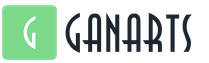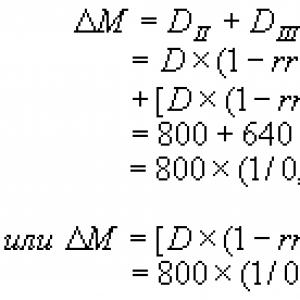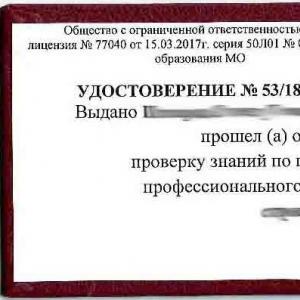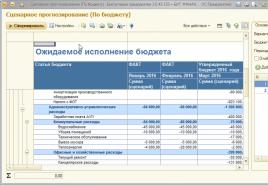Router from Beeline Smart Box. How to set up a Beeline Smart Box router: detailed instructions Beeline smart box advanced settings
During the operation of the Smart-Box router, users need to reconfigure the equipment, for which they need to enter an individual login and password. But what if the password from the router is irretrievably forgotten or lost and cannot be recovered?
In this case, you can unlock the Beeline Smart-Box router by resetting the settings and then entering the credentials and password, including.
What to do if you forgot the password from the Smart-Box router?
To unlock the Smart Box router if the password is lost or forgotten, you need to change it. With the existing settings, it is no longer possible to change the password. It is required to perform a factory reset, and then enter the necessary data, following the recommendations below.
- Make sure that the computer's network cable is connected to one of the LAN ports located on the device.
- The cable that is brought into the apartment must be connected to the WAN port.
- Press the "Reset" button located on the router case.
- On a computer, open an existing Internet browser and enter the following combination in the address bar - 192.168.1.1. The welcome page for managing the wi-fi router will open. Click on the "Continue" button on the screen.
- On the “Start over” page that opens, you must enter the standard login and password. Enter the word admin in both lines and click Continue.
- In the menu that appears, select the section - "Quick Setup".
- Here you need to fill in several subsections, described below.
In the "Home Internet" field, enter a new username and password. Other Beeline home Internet settings are already embedded in the device's memory and do not require adjustment.
In the “Wi-Fi network of the router” subsection, you need to come up with the name of your home wireless network and a password to access it (at least 8 characters).
“Guest Wi-Fi network” has similar characteristics to a home network, here you also need to enter a name and come up with a password.
In the "Beeline TV" field, you need to select the port for connecting the set-top box. This option is relevant if, in addition to home Internet, you also use Beeline television. You need to fill in this subsection only when connecting a TV cable to the Smart-Box router. Select the number of the port to which the cable going to the set-top box is connected.
After completing all the necessary settings, click "Save".
Saving the settings will take some time, usually about 1 minute.
After making an Internet connection, the router will start working, and the message “Internet connected” will appear on the screen.
Reset router Beeline Smart Box

In order to reset the router, you need to find the "Reset" button on the side where the ports for connecting cables are located. It must be pressed with a match or a toothpick (do not use sharp objects such as a needle, you may damage the button). The button must be kept pressed for 10-15 seconds until the indicators on the front of the device blink. After that, the router will boot with standard settings and will be completely ready for configuration according to the instructions above.
Do not forget to write down the new login and password in order to quickly make the necessary settings changes without resetting the router!
Video: Instructions for setting up a Smart Box router
Perhaps it’s worth starting your review with the fact that Beeline has never had routers of its own production. Recall at least the sad Beeline router, created under license and on Zyxel equipment based on the P330 model. Or take this relatively new, but already well-worn Beeline Smartbox router.
The whole essence of this router, all its stuffing, is rooted in the notorious Trendnet company, with which at the end of 2013 VimpelCom OJSC, operating on the market under the Beeline brand, signed an agreement on branding one of its new models at that time.
I’ll digress a little from the background, and I’ll say that, including with this Beeline Smartbox router, I worked very closely and directly. After reading such my reviews as about Beeline Internet itself or reviews about Beeline TV, you will understand why.
So, by 2013, the speed of the Internet stepped up to new level and all Beeline oldies, like Dlink 300, Asus 520, could no longer satisfy the growing appetites of customers. Here our hero came to the fore. He came suddenly and was ambitious. But literally after a month of his promotion, he personally, and all the other employees, began to identify his shortcomings. In the end, the king was practically naked.
Yes, by appearance Beeline Smartbox was something new. The absence of an antenna, a new design at that time, rounded outlines gave the effect of novelty. What turned out to be true. The router proved to be quite bulky. Compared to the same small Long 300, it was a giant, which customers also did not immediately get used to. And I’ll tell you from experience, the larger the equipment, the greater the chance to disable it mechanically. The absence of an antenna, in principle, gave this router more free space in only one coordinate system, but it more than compensated for this space in another.
Technical data and characteristics.
I still wonder why there is information that the router in the Beeline network keeps a speed of 300 Mb / s. Unfortunately, this is not so. Doesn't even hold 100 mb/s. What it is capable of with the L2TP standard is no more than 50 Mb / s. Yes, it is clear that we are talking about the maximum that the manufacturer claims (Trendnet), and of course, that we are talking about the speed within the local network according to other connection standards, but this is known only to technically dedicated people, but not to the ordinary user.
From the very birth of this router, another serious drawback has come to light. Periodically, he refused to work with Windows 7. For a long time, IT people dug the ground to remove this ill-fated jamb. In the end, more or less the situation was corrected by creating a new firmware. But even so far, no, no, yes, the problem comes up that users do not open Internet pages when connected through this router. There is a solution now - reflash it. The firmware itself and instructions on how to do this are on the official website of the Beeline company.
In general, this router did not show itself either from the best or from the worst side. The usual router, at the moment already outdated.
Question price.
Initially, this router cost 1800 rubles in the office. This is at the start of 2013! Now this router costs 2400 rubles in offices! I will say for the uninitiated that this price is very, very overpriced. For an outdated router, such a price cannot be. The Beeline company for these purposes comes up with promotions, luring the price of this router for 1 ruble, which is also not entirely true. Having first given the ruble, then during the year the full amount will be debited from your account monthly in equal shares.
What can be summarized by the Beeline Smartbox router, what is called seen - we know, so we can talk. The router is absolutely ordinary with its sins and shortcomings. 2400 rubles at the moment it is not worth it. It is also not necessary to take a share of 1 ruble. If your internet connection is less than 30 mb/s, you can use it without problems. Its main plus is ease of setup, again on the official website you can find information on how quickly you can set it up yourself. Personally, I will not recommend it for installation for one simple reason - for the same money you can buy a completely new new generation router that will give you the opportunity to fully enjoy all the benefits of the Internet without hitting your nerves and wallet.
Consider how the Smart Box Beeline is connected and configured - you will need equipment and a computer. All configuration steps are covered in the article.
Smart Box Beeline is a modern and functional branded router based on a processor from the manufacturer Realtek. The operator recommends this model for connecting to its wired Internet and home television. The device can become the center of connection of all devices at home with access to the Internet.
Smart Box allows you to combine devices that work with the following technologies:
- Wired network - cable with twisted pair and RG-45 connector. Technology - Fast Ethernet (up to 100 Mbps).
- Wireless network - Wi-Fi technology standards 802.11 versions b, g or n (up to 300 Mbps).
- IPTV online television is a separate port with IGMP proxy support. Requires a minimum of configuration by the user. The technology is compatible with the Beeline TV format.
The presence of a USB port allows you to organize a network drive with shared access - when you connect a data drive. Or access the network via 3G / 4G modems - this function is not available in the standard firmware. Advanced users can even set up network printing.
The most interesting feature is the ability to connect to the operator's networks at speeds up to 300 Mbps. With this bandwidth, there will be no delays even if all devices, including the online TV set-top box, use the network at the same time.
Currently, customers with a high-speed connection have access to another version of the router - Smart Box Turbo+.
In order for the signal from the router to properly arrive at the computer and TV (set-top box), the equipment must be configured.
Router settings
To configure the router, you need to turn on the computer, open any browser and type 192.168.1.1 in the search bar, while the cable must be included in the computer and in the router, that is, connect them.
When you type in the numbers and press Enter, you will be taken to the central settings page of Smart Box Beeline. Next, you need to do the following:
- Click "Continue".
- An authorization field appears. Enter the default admin in both fields. And go to settings.
- Click "Quick Setup". Next, enter the data: the login is the number of your contract, in the password field enter the data for accessing the Internet.
- Go to the column with Wi-Fi and change the SSID data to your password, that is, you write down the key that you will need to enter to connect to Wi-Fi.
- Now let's move on to the Beeline TV settings. For it to work correctly, select the LAN port to which you plan to connect the set-top box.
- Click on the save button.
- Then on "Restart". The router will then reboot with the new settings.
Thus, you have one cable coming to the Smart Box (common, which goes to the apartment), and two will come out (to the computer and TV) or one if you plan to connect via Wi-Fi.
After saving the settings, for the television to work correctly, you need to configure the set-top box to which the cable from the router goes.
Set-top box Beeline
To set up a Beeline set-top box for TV, you need to read the instructions for the equipment, as the operator offers several models of set-top boxes, each of which has its own indicators and connection diagram.
If you connect the entire set of equipment for the first time according to one of the Beeline tariffs, then the specialists who will pull the cable to your apartment can make the initial TV settings.
The main parameters on the set-top box are the WAN indicator, which should be lit, indicating that there is access to the router (Internet) and the LAN indicator, which indicates the correct configuration of the router and the correct port selection.
To date, Beeline offers to connect different tariff plans to home TVs, as well as the ability to connect several TVs at once. Including instead of a router, you can put an Xbox360 to watch TV without a set-top box.

Xbox360 setup
If you want to connect the Beeline Smart TV application, then you will need to purchase the Xbox360 game console, which also allows you to watch TV without an additional set-top box.
The equipment package includes:
- The console itself.
- AV cable.
- Power Supply.
- Cord for the block.
- Wireless gamepad.
- 2 batteries (AA).
- Instruction.
- Headset with a wire (optional, depends on the configuration upon purchase).

Consider how to connect to a TV without a set-top box through the console:
- Unpack the equipment and remove the protective film from the side of the connectors.
- Install the console, making sure it is stable and not cluttered with other household items.
- Connect the power supply to the device, then plug it into a power outlet.
- Connect the console to the TV using an audio cable.
- A panel should appear on the TV screen if you have connected correctly. And do not forget to put the batteries in the gamepad (remote).
- In the menu that opens, select the language, then create a profile, and click establish a network connection (optionally the last one).
- To watch TV from Beeline on the console, you must have a Gold status (the package is paid, the cost can be clarified at the office or cal-center).
- In the application section, go to the list and find Beeline TV.
- Download and install the application.
- After that, go to the application, select the section with television and open "My video applications", where you also select Beeline.
Your settings are ready, now you can watch TV channels without a set-top box, only using the game console.
conclusions
We have reviewed , how to connect Smart Box from Beeline to receive Internet traffic at high speed and television. If you want to get a TV without a set-top box, then you need to purchase an Xbox360 and a “gold status”, then, apart from the console, you will not need anything else.
If you have any difficulties in the operation of the router or game console, you can contact the Beeline technical support service (8-800-700-0611), where they will answer all your questions.
Hello friends. In this note, I will gradually compile a short list of common questions and answers regarding the Beeline Smartbox router.
Please indicate in the comments what general questions you think should be added here.
Want to ask a question? Check if this post contains an answer to it.
Question: What is this Beeline Smartbox device?
Answer: Beeline Smartbox
- a branded router of the Beeline provider, originally designed to work only in Beeline networks.
The router itself is manufactured by Sercomm in Taiwan by order of Beeline. The router is based on a reference board based on Realtek 8197D
.
The router has support for IPTV (by wire, the port is selected in the settings) and the ability to use it as a network storage
Specifications:
Chip: Realtek 8197D (600MHz)
RAM: 64 MB
Wi-Fi: 802.11b/g/n 300Mbps, 2 internal antennas: 2×2 MIMO
Interfaces: 5 RJ-45 connectors with auto cable type detection, USB 2.0 port.
Question: Should I buy this router?
Answer: It all depends on your needs, but I would not recommend buying a router at the official Beeline price (1200 rubles), since for this money you can get a more technically interesting and trouble-free Zyxel Keenetic Lite 2. This router works well with Beeline networks and is well suited to an undemanding user .
It makes sense to buy if you get a router much cheaper than it official prices.
Question: Is it possible to make the router work with another provider?
Answer: In some cases, when the provider provides the Internet directly via DHCP (without any tunnels, “inserted the wire - it works”) or using a PPPoE tunnel, setting up is difficult and is done from the superuser account.
Instructions for obtaining privileges.
Detailed instructions for setting up the Internet from another provider are described.
Question: The router has a USB port. What can it be used for?
Answer: via usb to the router, you can connect flash drives, external hard drives(subject to additional power) to provide access to them over the network (for organizing network storage, for example), also some usb modems.
Question: Is it possible to use a router with 3g modems?
Answer: Yes, starting from version 2.0.25
firmware added the ability to work with 3g modems in the mode of distribution via Wi-Fi. To configure, you need to log in as superuser and go to:
Advanced settings - Others - Wan, select the item with 3g and make the necessary settings, and also mark the interface active (tick)
The list of working routers is not yet known, but most likely it is similar to the one for Zyxel. Most importantly, if the 3g modem does not work, do not forget to switch it to “modem only” mode (there are enough instructions on the Internet).
Question: The Wi-Fi connection is unstable despite high signal level. What should I do?
Answer: Change the Wi-Fi channel in the router settings and also try to reduce the Wi-FI power (paradoxically, high power does not always give a satisfactory connection quality) and also rearrange the router.

Question: Wi-Fi is unstable. Signal strength is low. What should I do?
Answer: This is a common problem with routers with built-in antennas (especially those with low gain).
First, try to move the router and remove obstacles between the router and wi-fi clients.
Then, if the result is still unsatisfactory, try replacing the built-in antennas with external ones.
For this it is necessary
0) :
1) Replace the wires going to the antennas with a U-fl - SMA wire (on the one hand, the ufl connector for connecting to the wi-fi board, on the other, sma for connecting an external antenna) and looks like this:

Its cost on Ebay is in the range of 30-100 rubles, depending on the length, workmanship and impudence of the seller (I took around 70 rubles). Also, this is also found in Russian online stores, but extremely rarely.
2) Bring the connector out of the case and connect any Wi-Fi antenna you have. You can use an antenna from any popular router, such as dlink, or purchase it at a computer store for 100-400 rubles.
The antenna looks like this (for those who do not know)
If after that the signal is unsatisfactory, then most likely you should change the router to a more powerful one.
Question: Can I use the router in repeater (repeater) mode?
Answer: Yes it is possible. To do this, set the hardware switch on the router case to REP mode and make the necessary settings.
Question: I want to help / dig deeper with the firmware. How can I do this?
Answer: Fine. Use the following.
Question: Is it possible to install alternative firmware on the router?
Answer: Yes, it is possible to install the OpenWRT firmware on the router, but for this, at the moment, you need to disassemble the device and solder it to the UART connector (you need to use a usb-uart adapter to connect).
There is also a risk of “killing” the device. Think about it, but is it for you.
Detailed instructions will appear on the site a little later.
Question: One USB port is not enough for me. Is it possible to add another usb to the device.
Answer: Yes, it is possible, but it requires certain skills and directness of hands. (difficult and precise soldering) The board was originally designed to use 2 usb ports, but one was removed to reduce the cost.
You can solder it and use it.
Instructions will come later.
I thank my reader for the information about the last two points. Maxim
The Beeline company has existed in the cellular services market for a very long time, providing its customers with high-quality communications, various services, prices are different, there are quite budget ones, which means that they do not cash in on customers, there are promotions and bonuses. Recently, the company began to produce high-quality equipment and one of these creations is a router: smart box one- an excellent beeline router!
First, the most important thing that is required modern man- it is to keep up with the times and the price, in this case, do not go broke with a smart router, because the prices are very cheap, especially if you take an all-in-one tariff for it, the cheapest is 600 rubles. per month, includes: mobile payment (including the Internet), and the most suitable for active users is "all in one 5" 2500 (and this is payment for 5 numbers, television and the Internet!), Secondly, the quality of communication. This is what the Beeline smart box is for.
Connection. You need to connect the cable, which was led by specialists to the apartment, to the Wi-Fi WAN port, and the computer to the LAN port. It is possible even without wires, but if you are a beginner and do not know how or are not sure that it will be better to use the usual method.
Wi-Fi setup - on the Beeline router
- Connect the computer's network cable to any port on the router. (there are 4 of them, called LAN) And the cable that was brought into the apartment is connected to the WAN port in the same router.
- Open browser and enter: 192.168.1.1. If you entered everything correctly, you get to the greeting, then click continue.
- Enter login - username and password. To make it easier, you can enter, without inventing your own, in the first and second fields bilain. Continue button.
- Select "Quick Setup".
- The most difficult thing begins, but almost everyone copes, and if not, Beeline operators will be happy to help:
You get to the section - "home Internet" enter any number or letter in the "login" and "password" fields just like that.
In the “Wi-Fi network of the router” section, the wireless network is configured.
- If the network frequency is 2.4 GHz: enter a name in the Network name field (everyone will see it, including you) so the beeline router will now be called, then enter a password of at least 8 characters.
- If the network frequency is 5 GHz: enter the Network name, for example, ali_wifi70G and create a password.
- "Guest Wi-Fi network" - setting up a wireless network (optional).
- - if a TV is connected, then you need to select the port of the router from the TV. Next "save".
- Wait about a minute for it to set up. Great, setting up the beeline smart box one router is completed!
Where to buy a smart box router?
Smart box can be purchased at any store with electrical equipment or in Beeline stores. Its cost is 2500 rubles. To be sure of the quality of products, this brand and product, you can watch video reviews, most of them on Youtube. There is also a beeline smart box one forum, whose members share problems, help solve them, in conclusion, no one has yet canceled customer reviews, here which will really help you understand the product.
Reviews about "wi-fi router beeline smart box one"
Nicholas from Tver: (As you can see, Beeline is a very large company and offers its services in almost all cities of Russia) “advantages: compact, lightweight, pleasant to look at. Disadvantages: none);
Natalia from Kaluga: “+ price, design, reliability, lack of bright light indication, the seller is a friendly woman, as for it, it’s not a simple setup for other providers. They connected it, but after 4 months the Internet began to fail - "the connection is broken." You reboot some kind of magic, it works for 15 minutes, and then again. Beeline operators suggested flashing, but it didn’t work out, I had to call in specialists, and oh, miracle, it worked! ”;
Artur from Khabarovsk:“advantages: dual range wifi, good wifi speed, no freeze, compactness, not a strong indicator light, many inputs.
Flaws: unfortunately it is blocked only for beeline, other telecom operators cannot be connected. But when you enter the router settings using SuperUser and a password, the series is the router number - all functions can be unlocked and you get a wonderful router that works with any provider.